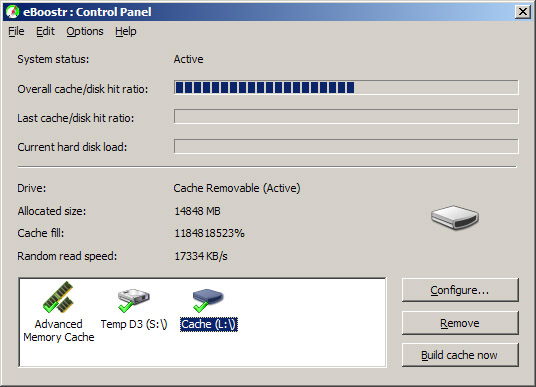By James | December 21st, 2009 |
win7 on eeepc 1000h:
I’m using a 4gb sdhc card, it shows up working fine with a check mark, but this card is duplicated in eboostr and its duplicate has an exclamation point.
I remove this duplicate drive in eboostr, but it just comes back!
By Aydar | December 15th, 2009 |
Определяем доступные устройства… 2 найдено… Готово
Определяем наличие недоступной памяти… ошибка 0x400…Готово
Измерение быстродействия \\?\GLOBALROOT\Device\HarddiskVolume1… Готово
Скорость чтения: 37973 КБ/сек, Среднее время доступа: 8.008 мс.
Измерение быстродействия \\?\GLOBALROOT\Device\Harddisk1\DP(1)0-0+4… Готово
Скорость чтения: 21844 КБ/сек, Среднее время доступа: 0.680 мс.
Устройство: \\?\GLOBALROOT\Device\Harddisk1\DP(1)0-0+4, Рекомендуемый кэш файл: 4095МБ
Готово
Нажмите Далее для продолженияОпределяем доступные устройства… 2 найдено… Готово
Определяем наличие недоступной памяти… ошибка 0x400…Готово
Измерение быстродействия \\?\GLOBALROOT\Device\HarddiskVolume1… Готово
Скорость чтения: 37973 КБ/сек, Среднее время доступа: 8.008 мс.
Измерение быстродействия \\?\GLOBALROOT\Device\Harddisk1\DP(1)0-0+4… Готово
Скорость чтения: 21844 КБ/сек, Среднее время доступа: 0.680 мс.
Устройство: \\?\GLOBALROOT\Device\Harddisk1\DP(1)0-0+4, Рекомендуемый кэш файл: 4095МБ
Готово
Нажмите Далее для продолжения
By iftekharahmedamit | December 14th, 2009 |
Crashing my system with blue screen of death.
I tried to use it on my Acer Aspire 5000 Series Laptop with Windows 7 32-Bit (Build 7600). But, whenever I tried to use it, the system dumps the memory by Crashing my system with blue screen of death.
So, I can’t use it at all.
By soncarlosZ | December 13th, 2009 |
W7 HP X64. It’s notorious when you are using eBoostr.
By Boworn | December 9th, 2009 |
It happens all the time, SERVICE IS NOT RUNNING and not able to build cache or anything.
By awmusic12635 | December 7th, 2009 |
Ok whenever i have one of the cache devices plugged in when i restart the computer and it is always the same device, a SanDisk 512mb mp3 player, it will go into an infinite reboot cycle until you shut it off manually and then unplug it and then boot up. But as soon as my operating system boots up, windows 7 but this happened on vista too, it will work correctly.
By Lasse D | December 6th, 2009 |
This problem has been intermittent through the version 4 betas I have tested and is still there in the current build (544) .
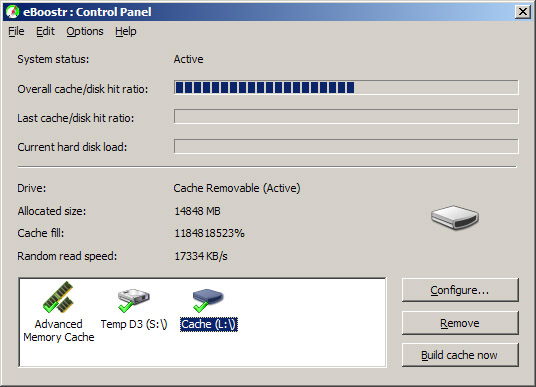
Removing the cache and rebuilding it doesn’t help.
I’m on a Win XP SP3 32-bit system and the USB stick is a 16 GB NTFS formatted Kingston Data Traveller.
By Andrey Zarudnev | December 1st, 2009 |
The eBoostr version 4 release date, which was originally December 1st, 2009, is now estimated in late January, 2010.
We have decided to postpone the release of version 4 to ensure that it is free of bugs and stable with unmanaged memory operations. Current Beta version sometimes has issues with unmanaged memory detection and its use that may lead to system freezes and crashes.
Adding another month of Beta test will hit the middle of the holiday season, so we postpone the release to late January in order to have enough time to gather your feedback and reports as much as possible, as well as to better prepare for a global release on all local and partner websites.
New Extended Beta license
Please use the following license data to continue testing eBoostr version 4:
updated: http://beta.eboostr.com/forum/topic/my-beta-license-already-expired-what-should-i-do
****BEGIN*LICENSE*KEY****
5F37560A67409E96A378B656E78F40EAA83870C6
ED87260145FF9A9E3E9F4CE973FE2C3960428EC8
5A925755DBC298A32EF3B09CA69BB0AD3CD23476
F33D49445F7263CF51C8F9884204D50C568C26DD
EEE885B55A683677BA4DEB8B17300FDF6C06F497
5C11DFEE3353E52E344CF7F8CEF3FD0B1CA75B14
F6236A1DCB8CC860*65424F4F53544552394F784
B394F784BF0B2134B46000000000000000100010
00C000D0001000300CDCDCDCD420065007400610
0200054006500730074006500720000004200650
0740061002000560065007200730069006F006E0
000000000
****END*LICENSE*KEY****
Thank you very much for all your valuable feedback and helping us to make the product better.
By Andrey Zarudnev | |
We have just published a new build 544. This build was mainly released to include an extended Beta license cause we are postponing the release of version 4 and extending Beta Program one more time. An official announcement is to follow.
Fixes and changes in this version:
- A small improvement in RAM cache loading during boot time in case you have a cache on another device;
- Fix for some cases with inactive cache devices after system reboot;
- New extended Beta license.
eBoostr Beta 544 (9492 downloads )
If you are not making a clean install of this build then please use the following key to update your license data:
****BEGIN*LICENSE*KEY****
5F37560A67409E96A378B656E78F40EAA83870C6
ED87260145FF9A9E3E9F4CE973FE2C3960428EC8
5A925755DBC298A32EF3B09CA69BB0AD3CD23476
F33D49445F7263CF51C8F9884204D50C568C26DD
EEE885B55A683677BA4DEB8B17300FDF6C06F497
5C11DFEE3353E52E344CF7F8CEF3FD0B1CA75B14
F6236A1DCB8CC860*65424F4F53544552394F784
B394F784BF0B2134B46000000000000000100010
00C000D0001000300CDCDCDCD420065007400610
0200054006500730074006500720000004200650
0740061002000560065007200730069006F006E0
000000000
****END*LICENSE*KEY****
eBoostr Beta 543 (10173 downloads )
By ZeNiX | November 30th, 2009 |
My laptop has dualboot systems.
My Win7 is installed in driver D:\.
When I install eBoostr on Win7 (D:\), the cache is full of files from another system C:\ (XP).
So, I have to exclude C:\ so that it will try to cache files of D:\(Win7).