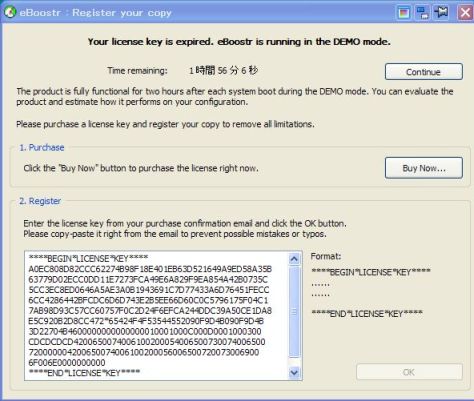By Bunji94 | March 14th, 2010 |
Today, 15 Mar (in Japan), I noticed the dBoostr (build 551) control panel’s “About” changed to “Trial Version” from “Pro Version”. Then, I rebooted my PC. Well, 2hrs-limit pop-up started to appear whenever PC is rebooted. At point, 2 hours has not passed yet. I’ll post comments later on what happened after 2hrs. In any rate, will it be fixed or what? Please let us know. Thank you.
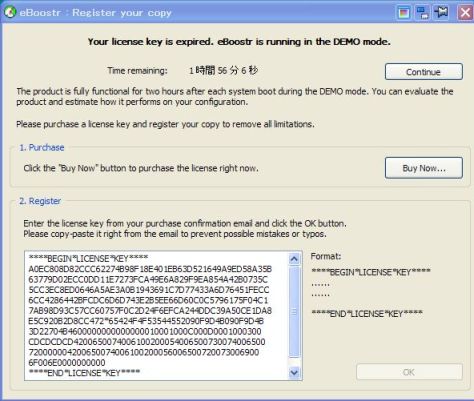
By awmusic12635 | March 12th, 2010 |
In this latest version the update fixed many bugs so far in this version there have been no problems. Keep up the good work
By Raven69 | March 6th, 2010 |
All working great so far,
Currently using the 3gig hidden system memory from tri xhannel memory on an i7 machine, plus an 8gb micro sd card at same time, I have not tried the encrption yet as i not need it.
oftware very stable on windows 7 professional, and it makes a big difference when playing sims 3 as it eases the hard disk vm.
Just 1 question, will the retail version of eboostr 4 be out before the beta key runs out? as don’t want to buy version 3 then have to pay again for version 4.
Raven
By Andrey Zarudnev | March 5th, 2010 |
Build 551 one of the latest Beta builds features the totally new functionality for eBoostr. Cache files located on removable devices can now be optionally encrypted. Thus if you lost your flash drive it will be hard to read the cache contents on another computer.
In addition this build now correctly handles the Intel Atom specific issue with unmanaged RAM check (no more freezes :) ).
eBoostr Beta 551 (16023 downloads )
Currently we are finalizing the new standard time limited trial mode behavior of the product, so the next build will probably be the RC and will be released in a couple of days. Thanks.
By victor1972 | |
Usually I use a netbook eeepc asus 4g.
with the eboostr 3 I’m very happy but the new eboostr my pc is too slowly
I don’t know why
sorry, my english is horrible
By Bunji94 | February 22nd, 2010 |
I’m a Japanese eBoostr Beta tester. Yesterday, I installed Google Japanese IME (beta, released by Google on 3 Dec 09) in my PC (Win XP3). After rebooting the PC, eBoostr Icon in the task tray was working (meter was working) but no right nor left click can be made on the icon. I rebooted the PC but nothing was changed. I terminated eBootr on the Task Manager and reactivated it from the start menu bar. eBoostr appeared on the task tray and then it allowed me right/left clicking on the icon. I had to do this all the time. I removed the Google Japanese IME and then the problem was resolved. After that, I reinstalled the Google Japanese IME, same thing happened again. What I reported here could be the matter of Google, but it is still the conflict between the eBoostr and the Google. Since the eBoostr are now popular in Japan as well the Google Japanese IME will become popular in Japan, I am afraid that the Japanese eBosstr users will be encountered with the problem I reported here. I believe no one of Japanese has reported this yet. eBoostr developer team, please examine the conflict and fix it.
By Andrey Zarudnev | February 17th, 2010 |
This article describes the procedure of getting cache file header information to be sent to developers if you were asked to do so.
- Download the following tool:
http://beta.eboostr.com/files/getheader1.exe
- Please do not run it, use “Save as…” option
- Open the folder you have saved this tool in Windows Explorer
- Open another explorer window and browse to your cache device (flash drive or system disk in case of RAM)
- Browse to “EBOOSTR” folder (please note this folder has system and hidden attributes)
- Drag the file located in this folder and drop it on the “getheader.exe” tool located in another explorer window
- This tool should create a file in the same folder that will contain the needed information
- Please archive this file and send us by email to beta@eboostr.com (if it is less than 10MB in size), please use the http://drop.io/eboostr/ service if it is larger than 10MB in size.
If you are familiar with the command prompt you can run this tool from the command prompt and give the full pathname to the cache file as a parameter. Optional second parameter is a file name to store the header information.
By Luke | February 14th, 2010 |
Beta 547
Problem with 16GB SanDisk Extreme Contour USB Flash Drive cache fill 1151924140%
shows 100% when building cache
No problem with 8GB SanDisk Extreme Contour USB Flash Drive ;-)
Fujitsu-Siemens Amilo Xi1546 laptop windows 7 Ult , Windows experience index 5.0
By paul.s | February 12th, 2010 |
Beta 547 seems to be working fine on this PC config!
(4GB USB Kingstone stick & 170MB of 1.5GB system memory used)
By tharoadboy | February 9th, 2010 |
downloaded it, installed it and updated. restarted my computer and went to options. the encryption option does not work. it does the same thing that biuld 545 does. it uncheck itself when applied.