New build 539
We have just published a new build 539.
It contains some experimental code to operate with the “hidden memory” that should fix the issues reported in the forum. If you had system freezes with the unmanaged memory use then please retest and report if any issues still there.
New automatic configuration wizard
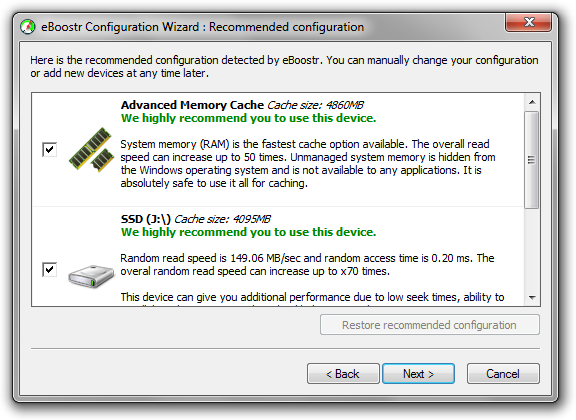
A brand new automatic configuration wizard will thoroughly analyze your devices available, measure their speed characteristics and give recommendations on its use. An old manually configuration dialog box is still present in case you’d like to perform some tweaks or add/remove any device.
Please note! This wizard contains some new experimental code that requires administrative privileges on Windows 7 and Vista. Please make sure to run eBoostr Control Panel as administrator on those operating systems. This requirement will be removed in the next beta versions.
If you have your Beta license expired, please check the following page for an updated one (valid till December 1st):
http://beta.eboostr.com/beta/enable-version/
Nov 06, 2009
Thanks for your great job, i love this software.
(but i dont understand how can be SSD x70 times faster and RAM memory x50 times if picture show that RAM is the fastest option avalible, it’s a bit confusing.)
Nov 06, 2009
The Automatic configuration is awesome! Should really help out the new users.
Nov 09, 2009
Andrey
Upgraded to 539 build & removed current cache devices & then used the new automatic configuration utility. The utility detected 1289mb of unmanaged (4gb Xp) & recommended me to utilize why 1023mb of Advanced Memory Cache – 4095mb of 250gb 2nd internal hard drive – 4095mb of 250gb 3rd internal hard drive – 3915mb of 4gb Flash Drive – 4095mb of 500gb external hard drive. I selected next & eboostr built the cache, on inspection the devices showed all cache drives were active except the System Memory which had an “X” next to it. I tried rebuilding cache several times & a fresh install of the new version, but I couldn’t get the System Memory to an active status. I then removed all devices & installed them one at a time (rebuilding cache with each new device) with the automatic recommendations stated above. On installing the system memory & selecting unmanaged & building cache the display named the device “Advanced Memory Cache”, before it had just named it as “System Memory” even though I selected to detect hidden in configuration. I continued adding the devices with all working ok until I installed the 4095mb of 500gb external hard drive (SEAGATE FreeAgent Desk 500GB) the display returned to “System Memory” & failed to reach active status. Having discovered this conflict I removed all devices & selected the automatic configuration utility, I then deselected the Seagate drive & the utility built the cache. After cache was built all devices became active (display returned to “Advanced Memory Cache”), my system has been running perfectly for a few hours now.
I will allow my system to fill the cache over the next few days & then test whether my system can utilize more than 1024mb of unmanaged (Build 538 failed beyond that point on my system previously), currently using 1023mb as recommended.
Freddy
Nov 15, 2009
Everything seems to be working just fine on my system:
XP pro SP2
2GB RAM
Automatic configuration is super!
Zurko