Eboostr in Dual Boot XP SP3 and Vista SP1
By Emile | December 10th, 2008 | 3:28 am
Hello,
I have a Dual boot XP SP3 and Vista SP1. First I have installed eboostr on the XP (Main) 473 I use 380Mb Ram, and 2 USB memories 4 Gb, 1 of these USB’s is also knowned is Vista for Ready Boost. Works well.
Having good results I decided to install eBoostr on the Vista for testing… First surprise It shows
1/ a Ram icon
2/ my 2 USB Memories icons
3/ an other Ram icon… all inactive. —-> this is the XP configuration with 2x the Ram ??
I changed the configuration to only have a Ram and test goes on , all seams OK.
I reboot in XP and my eboostr cofiguration is now the same as the Vista …only Ram.
How is the information available in the 2 OS?
What is the solution?
Thanks in advance
Emile
Dec 10, 2008
hi
If cash device specification of the USB memory is carried out by Vista in my environment,
in XP, a hard disk will be recognized as cash.
It registers with not having added as a cash device. In XP and VISTA,
that the drive letter of a USB memory is different results?
If it can do, I will want to use it by both XP and VISTA.
thanks.
Dec 10, 2008
For testing I have uninstalled eBoostr from my Vista environment. On XP my eboostr environment is still present.
To come back to your comment : If I understand well in DualBoot I cannot have a different eBoostr configuration in the 2 environments?
Dec 10, 2008
If a cash device is adjusted by XP, a setup of the cash device of VISTA will break.
It becomes one piece to have registered two USB memories.
There was also such a thing.
Only a memory is set as a cash device by XP.
VISTA is started.
If it returns to XP, USB is added to the cash device.
XP Cdrive
VISTA Gdrive
Dec 10, 2008
Emile, you can have eBoostr installed in both systems. You should configure one of them to use another file name for cache data files. Please add the following registry key after the installation (you may do this before reboot):
[HKEY_LOCAL_MACHINE\SYSTEM\CurrentControlSet\Services\EBoost\Parameters]
“CacheFileName”=”\\eboostr2.dat”
Dec 10, 2008
As I see it, is possible to use CacheFileName something like \\%USER_NAME%.dat ?
Dec 10, 2008
Big Muscle, no. This value is initialized only once at the boot time.
Dec 11, 2008
Hello, Concerning :HKEY_LOCAL_MACHINE\SYSTEM\CurrentControlSet\Services\EBoost\Parameters]
“CacheFileName”=”\\eboostr2.dat”
I am not familiar with the registry update . I have send an email with a screenshot to see if it is correct… My PC waits for reboot …
Emile
Dec 11, 2008
Emile, here is the correct screenshot:
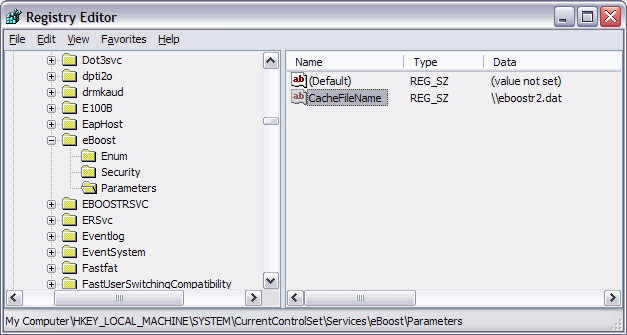
Dec 12, 2008
Hello Andrew, Thanks for your help. With the Registry modification I have now eBoostr Beta in test on my XP environment(and all seams OK) and on my Vista in DualBoot.
On the Vista I have now 380 Mb Ram as cache and it works OK. When I try to “add” one of my 2 USB memories (already in use on XP) eBoostr says 0 Mb free space available and this for both. Is this due to the fact that they were in use when XP was running?
Thanks in advance.
Dec 20, 2008
Hello,
Installed 479 but there are several problems.
Seams to work in Vista with 380 Mb Ram and the registry modification is present in the Registry.
Does not work on the XP installation without problems, All devices are present , building cache seams ok BUT NEVER have cache activity only disk activity.
Quickpost this image to Myspace, Digg, Facebook, and others!
Where can I find a download of the 473?
Dec 20, 2008