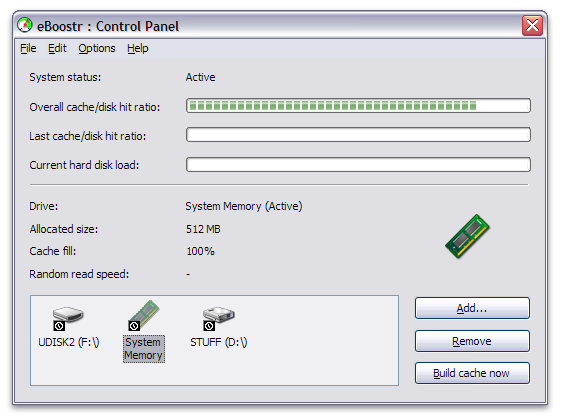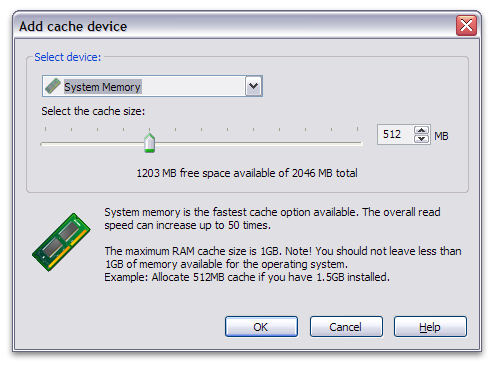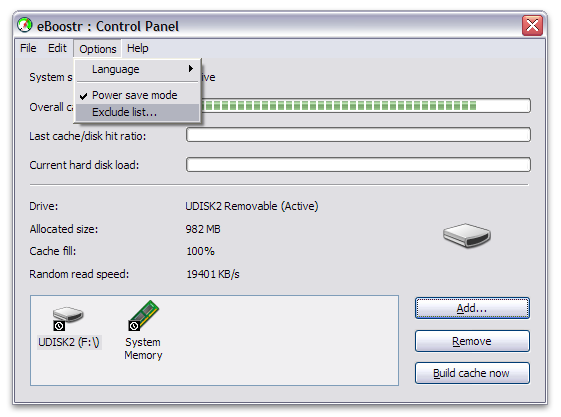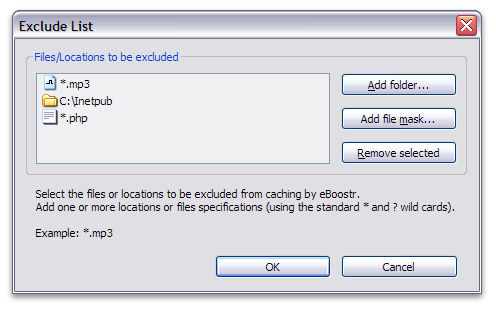By Andrey Zarudnev | February 11th, 2008 |
Hello Team! The new Beta testing period is started. The version 2 Beta is published.
What’s new in this version
Here goes a quick list of the additional features with more details below:
- Memory caching (if you have plenty of RAM installed);
- Exclude list (the most requested feature);
- Power saving mode;
- More than 4GB cache file size (on NTFS file system only);
- One flash drive use on different computers;
- Unlimited number of files in cache;
- Build cache process improvement (including initial statistics used from XP prefetch information);
- Load balancing mechanism improvements;
- And many small fixes and changes.
- Almost forgot :) And 10 new languages were added.
Memory Cache
If you have more than 1GB of RAM installed you can use some part of it to place a cache file. Computer RAM has an extremely high read speed and a zero seek times–thus you can get up to 50x higher overall random read speed. We do not recommend you to leave less than 1GB of RAM available to the system after adding a cache. However you can try this on your configuration, may be your applications installed will be comfortable with the amount you leave.
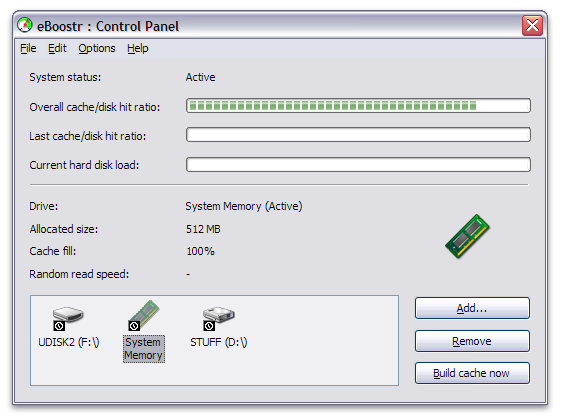
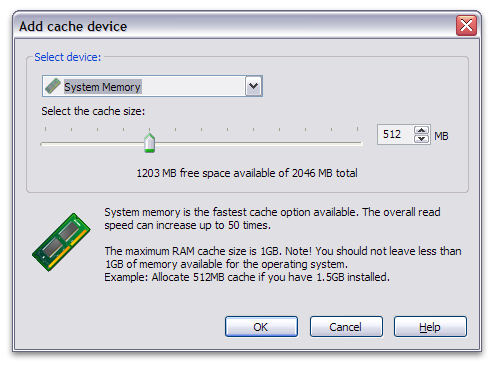
Exclude List
There were numerous requests for this feature. Now you are able to specify any location or a file mask to be excluded from caching by eBoostr. Be careful with this feature! If you exclude the “C:\” location, then all files located on this drive will not be cached–thus non of the system files or applications.
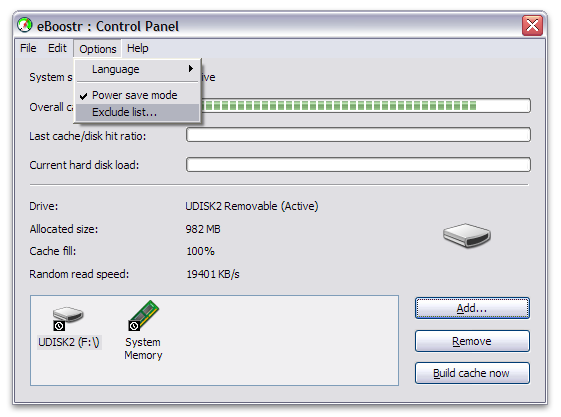
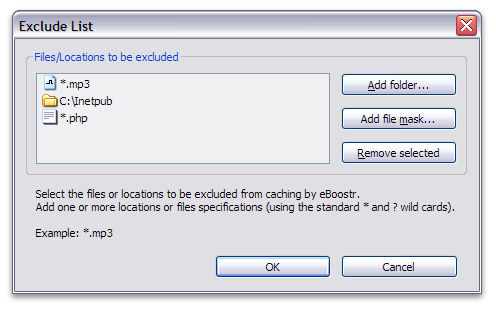
Power Save Mode
This feature is very useful for notebook (laptop) users. When your laptop is on battery power, eBoostr will automatically go into Power Save Mode. This mode disables an automatic cache rebuild and redirects all file requests to cache devices. Flash drives consumes much less power compared to “power hungry” hard disk, increasing your battery life time.
By medeni73 | |
Version 2.0 (Build 406) is here :) Instalation (upgrade over previous version) without any problems…Checking exclude list, so far so good, mp3 and avi files are not cached. What is exactly Power Save mode ? What else is new in this build? Help file is not updated… Can’t test new RAM-cache cos I have just 1GB Ram and thats too small :(
I would like to hear your oppinions/suggestion what folders/files should we include/exclude in eBoostr…
By medeni73 | February 4th, 2008 |
Have you guys tried both file systems with eBoostr ? I’ve formatted my usb-stick both ways and couldn’t notice any differences in speed… What would be “wiser” to do and is there any difference at all in those 2 file systems eBoostr-wise :)
By Andrey Zarudnev | January 30th, 2008 |
Hello Team!
I am proud to announce that we are coming very-very close to the version 2.0 Beta (actually we plan to release it on February 4th :)
Due to the new features and changes in the user interface we need to update all translations before the official 2.0 release. Please check an updated post “Translators Wanted” on additional information to be translated.
Update 02/04: Unfortunately, the release of the version 2 Beta is delayed. Our QA found some critical problems with RAM caching feature.
By bubuz | January 19th, 2008 |
Hello, i have some problem with the last version of ebooster.
I use ebooster on a pc allways active even by night. I configured ebooster to use 4095 Mb of cache file. For two consecutive days, at morning, i found a critical error: the system can not write on … pen drive letter … I looked into the system and i found that the pen drive filesystem was damaged. I reformatted the usb device (a corsair flash voyager gt 8Gb) and i reconfigured ebooster to use again the removable device.
I’m worried about it.
I suppose that my pen drive is working well because it works well at work where i use windows vista with readyboorst function.
(sorry for bad english, i’m not so practiced)
By bubuz | January 13th, 2008 |
Hello, i think it could be a good option if you include the possibility to exclude from the cache some file or directory, like for example a quarantine folder of an anti-virus system or a temp directory or an archive folder. So the cache space could be more focused on applications.
By Louie | December 30th, 2007 |
A few days ago, I thought an idea of buying a new system with 4-8gb of ram and then create a 2-4gb ramdisk to use for eboostr.
I can imagine this would work greatly for an xp 64 system , but will it also give performance boost for vista? since vista has superfetch that preloads all ram anyway. I think it is also possible install and use eboostr in vista by setting compartibility modes, it would probably be vista compartible in the future anyway.
I tested this on my existing p4 3.0ghz, 1gb pc3200 ram, xp system, using 512 ramdisk with eboostr, the reading speed is around 10 times faster at 100MB/s (check speed). Applications seem to load faster but overall system performance decreases in large applications due to only 512 remaining ram.
By Richardky | December 22nd, 2007 |
Just wanted to report that this version is running smooth and indeed faster than previous :)
By Richardky | December 1st, 2007 |
Version 390 is running smooth … how ever when installing it ask if want to build cache now – which we do – but it does no let you know when its done or ask if you would like to build another – as for me i am fine with that – but for first time users they will be confused
By Andrey Zarudnev | November 30th, 2007 |
Two good news here today :)
The tool to receive your free license for the product was finally finished. I’d like to thank you all one more time for all your help and feedback you gave us during the Beta period. All of the registered beta testers will receive our standard single license with a 1-year free upgrades and free technical support period. Those of you who take active part in the Beta Program: submitted bugs, posted feedback, made a translation and so on, will receive a life-time free license for the product. Please use this link to receive your license. If you have any questions, feel free to mail me at beta@eboostr.com
In addition we are going to release the new eBoostr version that has two additional languages (Spanish and Turkish) and features not only 64 bit systems support, but also Windows 2000 and Windows 2003 compatibility. The new version 1.0.2 build 390 is available for download from the Beta downloads page only for now and will be released tomorrow if there are no stoppers found.