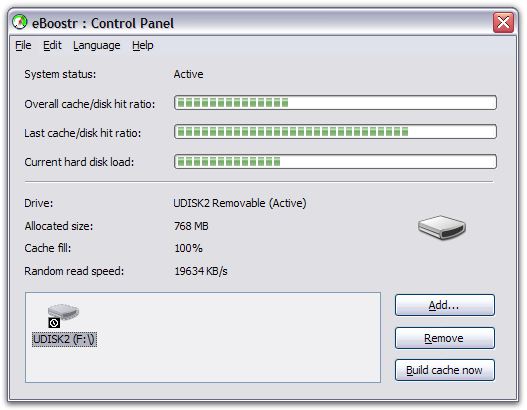By btester92 | October 30th, 2007 |
When I downloaded the RC build and installed it, it prompted me to update the RC again. I went to Help>About just to check that the install had completed, and the version displayed was “Eboostr Control Panel RC”. Did I download the wrong version? The properties for eBoostrCP.exe reveal that the file version is 1.0.0.377.
By MarcelWeber | |
Every time I installed the RC version of eBoostr and restarted the pc I got the following windows message,
Limited Virtual Memory
Your system has no paging file, or the paging file is too small.
I checked the paging file size and set it to “system managed”.
But every time I start the pc I got the above mentioned message.
When I uninstall eBoostr the message is gone.
Please help !
By Andrey Zarudnev | |
We have finally published our latest (we hope :) pre-release version. This version will be available for public testing as soon as our webmaster will update the homepage. Although it is available for public test our closed beta section is still available only to you. While we will be wrapping up the beta test we are planning to conduct several polls and post additional information on how to receive your reward. Please feel free to report bugs, publish your feedback and suggestions as before.
What is new in this release?
- Several BSODs reasons you’ve reported were fixed;
- Load balancing mechanism improved;
- Totally redesigned Control Panel dialog box;
- Tray icon animation as well as “Last cache/disk hit ratio” are changed to display the current values.
By Linears4 | |
Hi there, this is my first test using beta4,
i tested it on an ibm T40 pentium m 1.7 ghz with 1.0 gb ddr pc2100
card used : sandisk 1.0 gb ultra II
windows startup improvement : about 12 seconds ( from 52 to 40)
speed test :
Tuesday, October 30, 2007 10:08:48
Random read access speed. Device E: – 6942063 KB/s
Tuesday, October 30, 2007 10:10:01
Direct access speed: 10.225813 MB/s
Cache enabled access speed: 16.914165 MB/s
Ratio: 1.654066
it seem that lower speed cache devices do better…
By ebautista | |
This is absolutely awesome. All my Application loads 4x faster that the regular booting time. And My windows boots faster that before.
Test Result:
Direct access speed: 4.074156 MB/s
Cached enabled access speed: 4.074156 MB/s
Ratio: 1.000000
By greeves | October 28th, 2007 |
Sunday, October 28, 2007 08:01:21
Direct access speed: 9.253342 MB/s
Cache enabled access speed: 17.907677 MB/s
Ratio: 1.935266
Sunday, October 28, 2007 13:22:46
Direct access speed: 9.387928 MB/s
Cache enabled access speed: 19.113230 MB/s
Ratio: 2.035937
I defragged my HD with UltimateDefrag, moving high performance files (frequently accessed) to outer tracks, I noticed an increase in speed of boot time, programs and webpage loading, I then checked the eboostr cache and saw that all the useless files from my D drive which had been cached were gone and only C drive frequently accessed files, ie: WINDOWS, DOCUMENTS AND SETTINGS, PROGRAM FILES were now in the cache thereby providing me with the speed increase.
I don’t know why/how this happened, but defragging my HD has made a big difference in the type of files being cached by eboostr which I believe has resulted in the access speed results reported above.
By placella | October 27th, 2007 |
I’ve got no words to describe how I feel in this moment. No blue-screen at this time…3 times faster. Great work.
Test with:
Notebook HP compaq nx9105 with Windows Xp Sp2
Direct Access speed: 5.549944 MB/s
Cache Enabled access speed: 18.376406 MB/s
Ratio: 3.311097
See You
Domenico
By clairebear | |
laterly in beta 4 ive been getting alot of deleted entrys now
this happens wherther i rebuild cache or i don’t i always seem to get them after a while. Am not using a flash drive am using another hard drive to cache. I also have screenshots to prove I have deleted entrys
By Sapphire | |
I think there’s a conflict problem beetwen eboostr and windows media player 11. Because when i open wmp in about 4 -5 minutes there’s a crash that reboot my computer and after that when i open newly wmp it tell me about a plug in problem..
Maybe there’s a conflict because both wmp and eboostr wants to use the usb device, one to sincronyse and the other to cache..
By Sapphire | October 26th, 2007 |
I have a CeleronD 3.06ghz with 256mb ram and windows xp home edition..
Usb Device is a PNY 1GB bought for 9€ ^_^
Results? Coming Soon….