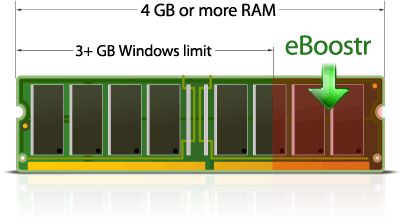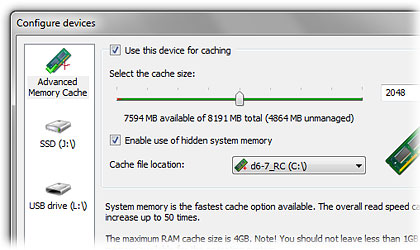By 2x4ever | September 12th, 2009 |
I have an older machine to a certain degree. It had been acting extremely slow lately. A friend recommended I try eBoostr so I joined this Beta test team. I do a lot of work with very large pdf files and what would normally have taken me days or weeks to do because I would have to waite for the computer to refresh for 5 or 10 minutes every page now takes me hours. Thank You! MAJOR DIFFERENCE! Your program is great in my book.
By goldhill | September 11th, 2009 |
please try to improve the interface
By Andrey Zarudnev | |
New build 535 is available for download.
It contains several fixes found in the first beta build:
- Exclude and priority operations in cache viewer fixed
- Cache file naming changed to correctly handle dual-boot systems
Please note! Due to this changes you have to manually remove all your caches before upgrading from build 529
- Application priority list on Windows 7 fixed
- And several other minor issues
As the build 529 becomes incompatible with the later builds (due to cache file naming change) it will not be available for download from now on.
By sailorsonic | September 8th, 2009 |
There was one request I didn’t make in the last beta.
Is it possible to add the percentages to the right or left of the main windows bars so I don’t have to put my mouse over the bars so it pops up? You can make optional to show or hide them
By fip | |
Well, eBoostr is great product for XP users.
I’m using it on several xp computers. As mentioned by TyO, compression of cached data could be a very interesting feature. Maybe type of stored data is not suitable to be compressed but maybe it is worth to try :)
I have problems using eBoostr on notebook (usb stick in docking station) after STR, undocking -> eboost cannot find cache file and leads to many file not found errors … so i decided to use ram only and for ram any compression could help
By Handojo | September 3rd, 2009 |
please show xxx Mbyte hidden memory allocated, xxx Mbyte real memory allocated for ‘Advance Memory Cache info’
By Handojo | September 2nd, 2009 |
I try eboostr 4 beta. I have 4G memory. Windows XP sp3 with latest patch. After I check Enable use of hidden system memory, it show error message, tell that can not detect hidden system memory.
By Andrey Zarudnev | September 1st, 2009 |
We are pleased to announce the public beta of eBoostr version 4. The program is scheduled to run until November 1st. As usual the most active beta test members and bug reporters will receive a free license for the product.
What’s new in version 4?
Use hidden system memory for caching
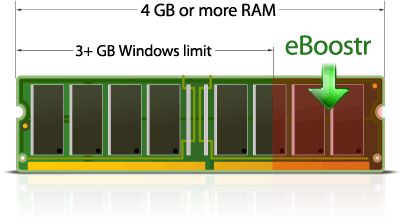
The main new feature of this version is an ability to directly use “unmanaged” system memory to cache you files. eBoostr overcomes Windows 32-bit system limitation and can utilize hidden memory above ~3.25 GB limit.
Redesigned cache configuration
Another major new feature is a complete cache configuration flow re-design. Now you can manage and configure all your cache devices, cache file sizes (including quick resize) with an easy one-step procedure.
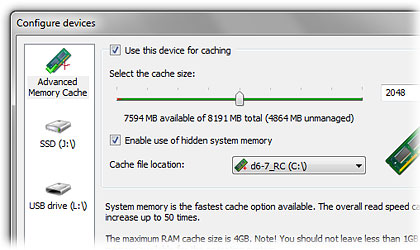
More updates to follow
There are still some new functionality in development that will be featured in the next Beta version update releases, including:
- optional cache contents encryption;
- flash memory use speed improvements (especially USB flash drives and SSD);
- and more…
We invite you to evaluate upcoming release of the new version 4
By TyO | July 2nd, 2009 |
Using a compression alghorithm for e-booster cache files, something like lzma sdk (public domain) or some other with fast decompression..
Usb Sticks would gain speed and quantity of stored files but sacrifice some cpu use.
Maybe just as an option when adding cache device…
By loyukfai | May 22nd, 2009 |
Is there a changelog…?