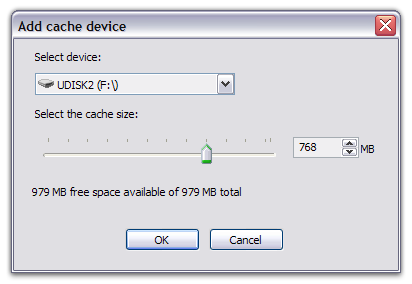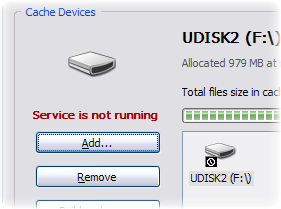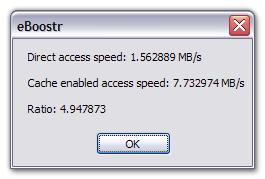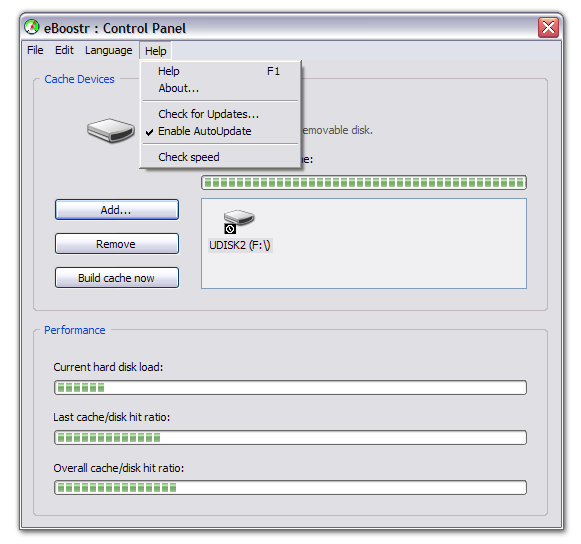By Account Deleted | October 10th, 2007 |
I just noticed that when I reboot my computer using a Windows Remote Desktop (RDP) connection, the eBoostr service doesn’t seem to be running correctly.
The services.msc control panel shows that the service is running correctly, but eBoostr Control Panel says that it is not. There is no problem when I just first login my computer from the actual terminal, and then connect to the RDP session.
Is this ‘normal’ or should I consider this as a bug?
Also, I was wondering if the ‘Show Cache Content’ application will be made more user friendly, such as showing the actual time in human readable text, instead of hexdecimal characters. One other thing is, would eBoostr benefit from using FAT32 on a flash device, instead of FAT? Any interest of testing this?
I am using the latest Beta 3 build, which I have downloaded using the auto-update function today.
By Account Deleted | |
Hello,
I was wondering how efficient eBoostr is when it comes to the limited number of writing cycles that a flash device has.
As far as I know, most flash devices have a limited number of writing cycles of about 1.000.000 times. How long should an average quality flash device (Kingston, Sandisk or Dane Elec) be able to live using eBoostr?
With regards,
Jeffrey van den Broek
By LR Fox | |
Why do I have a choice to “build cache now” or not. This has probably been answered elsewhere so please forgive me if I am being redundant.
By Andrey Zarudnev | |
The new build 307 (so called BETA 3.1) is published on the server. Those of you who have the Enable AutoUpdate option turned on should receive a notification about the new version available at the Control Panel startup. If you have disabled the automatic updates, please use the Help/Check for updates… menu option.
Changes in this new build:
- Build cache process speed slighlty increased;
- An option to delete the selected file(s) from the cache added (select the needed file(s) and press the Delete button).
By vido83 | |
Hi! I use eBoostr with my 2 gig key though i use only 1.5 Gb of key capacity.
Everything looked ok at first but when i wanted to test speed, my pre-installed windows outlook poped up during the first scan and all later started scans. speedtest couldn’t finish it’s ratio calculating and began to continusly restart itself and each time the outlook poped up. It pops up and in a few seconds it disappears. Keep on with the good work!!!
By artamir | |
Hi. When i have uninstalled eboostr, it asked to me if i should send a report. on “yes” it opens a “not found” internet page. When i install the eboostr beta 3 program, i want to create an icon group in my menu folder “start/utilities/eboostr”, but it seems to me eboostr doesn’t support the “/” (or the appropriate one) when creating the start menu icon group.
The beta 3 seems to be faster on cache building. All my apps seem to work well. I’d like, when building the cache, words “building cache x%” not blinking. I think it would be better a fixed “building cache x%”, with a small animation about the cache building (windows data copy like) near the words. A time bar (or extimated time) should be useful.
Now i have a 3Gb cache, and have any problem.
By fastest963 | October 9th, 2007 |
Is it just me or is the building cache taking much longer??
Also, as I said in my other post, the loading bar is not correctly working.
By fastest963 | |
I added my new device in BETA 3 and then selected ‘yes’ to ‘Do you want to add content now’ (something like that) and then it started however the progress bar was not working. The flashing “building cache…” was flashing and updating the % but not the progress bar.
To check the problem, I clicked Stop Build Cache and it still doesnt seem to be working.
Also, can someone answer my question post on….
http://www.eboostr.com/closedbeta/feedback/annoyingly-caching-stuff-im-working-on/
Thanks
By Andrey Zarudnev | |
BETA 3 version is released and we are starting the next stage of testing. We appreciate your feedback and your performance test results submitted. If you have made the performance tests for the BETA 2 version and did not submit your results yet, please do so before installing this new version.
Here is the list of changes in BETA 3:
- eBoostr Control Panel does not lock the cache device now, so you are able to use “safely remove” option in Windows (bug report);
- Install/uninstall procedure now correctly handles the driver installation and errors if any;
- Add cache device dialog was completely redesigned to make it more easy to use;
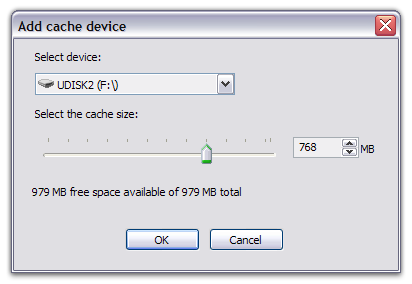
- An error text is displayed in the Control Panel in case of a failure or any of the components non-functioning;
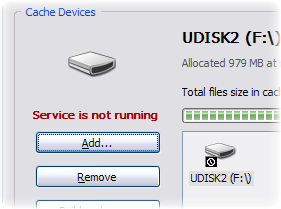
- “Check Speed” tool for measuring the overall disk performance was changed to get more consistent and accurate results (Please note! If you have performed this test in BETA 2 version, please submit your results before installing this new version);
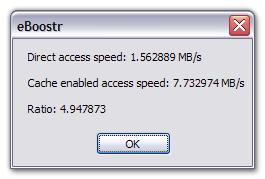
- Application startup speed measure tool was rewritten and now correctly determines the moment when the tested application finally initialized after start. This tool does not rely on hard disk activity now–you have no need to unload background applications and services;
- An automatic and manual check for new version availability was added.
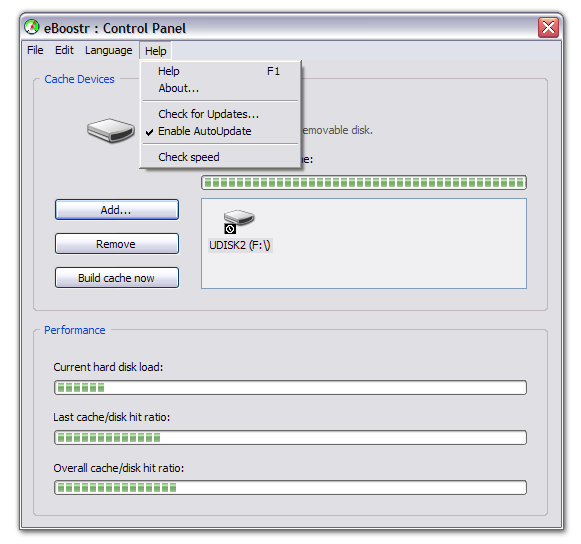
Proceed to the information page for more details on what should be tested during the “BETA 3” stage.
By jon21 | |
I do a fair bit of web design and coding, and I was dismayed to find that I could not view my changes in my popular web browser, firefox. I am attributing this problem to eBoostr caching a version of my site when I open it from my local web server, in the form of apache2triad, and view it. When I make a few changes in Dreamweaver, I can’t view them, as a quick look at the source code of the page shows that the page being viewed is a previous, probably cached, version of the page. If I wasn’t using constantly changing php scripted pages, I’d probably just live with it, but as it stands I’m a bit stuck and the only solution I see would be disabling eBoostr when I use php, which is a shame, as I’ve definitely noticed a slight increase in performance.