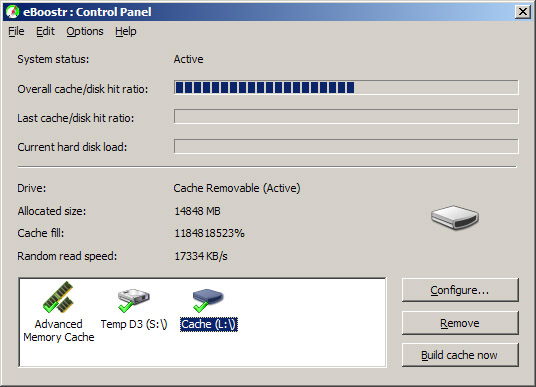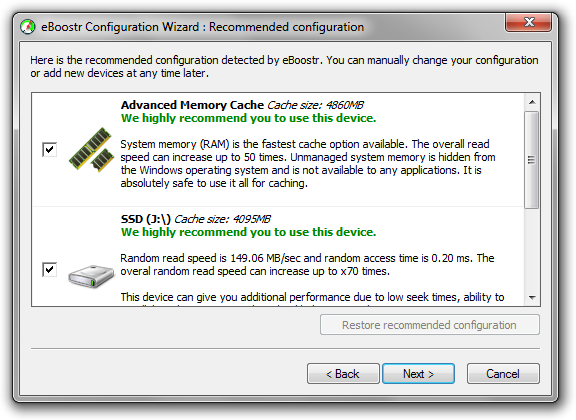By awmusic12635 | December 7th, 2009 |
Ok whenever i have one of the cache devices plugged in when i restart the computer and it is always the same device, a SanDisk 512mb mp3 player, it will go into an infinite reboot cycle until you shut it off manually and then unplug it and then boot up. But as soon as my operating system boots up, windows 7 but this happened on vista too, it will work correctly.
By Lasse D | December 6th, 2009 |
This problem has been intermittent through the version 4 betas I have tested and is still there in the current build (544) .
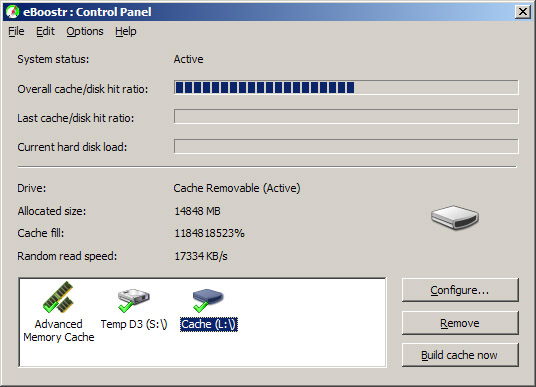
Removing the cache and rebuilding it doesn’t help.
I’m on a Win XP SP3 32-bit system and the USB stick is a 16 GB NTFS formatted Kingston Data Traveller.
By ZeNiX | November 30th, 2009 |
My laptop has dualboot systems.
My Win7 is installed in driver D:\.
When I install eBoostr on Win7 (D:\), the cache is full of files from another system C:\ (XP).
So, I have to exclude C:\ so that it will try to cache files of D:\(Win7).
By TheSAS | November 27th, 2009 |
I found one problem, cashing files on a removable devices such as USB-stick and CD.
And %TEMP% folders must be exluded too.
By awmusic12635 | November 21st, 2009 |
Hey i just wanted to say that sometimes my cache will never build problem for a little while just stays at 0% and does not change
By zPedro | November 20th, 2009 |
I have a doubt about this and I’m not sure if this have been asked before: Shall I exclude the drives where eBoostr is alocated? Do you think it’s better to exclude the data partition?
By fespinosa | November 17th, 2009 |
It works great on HP laptop!!
By Andrey Zarudnev | November 12th, 2009 |
First introduction of the auto configuration wizard spotted many issues and strange results in it. Thank you for all your reports–most of the errors are now fixed in the new build 543. In addition this new build does not require Administrative privileges on Windows Vista and 7 anymore.
-
Finally 64 bit native version is here
Installation file contains both 32 and 64 bit binaries and installs the needed one during the installation process.
-
Special fail-safe mode
If your computer was not restarted normally using “Restart” or “Shutdown” Windows option (for example in case of BSOD or system freeze) the next time Windows loads eBoostr does not activate caches. They will remain inactive until you click “Restart caching”. This feature was added to prevent infinite reboots in case of a problem with unmanaged RAM.
eBoostr Beta 543 (22897 downloads )
Please note! There are no any changes in the unmanaged memory handling code in this build, thus if you had issues before–this build won’t help yet.
eBoostr Beta 539 (21259 downloads )
By Andrey Zarudnev | November 6th, 2009 |
We have just published a new build 539.
It contains some experimental code to operate with the “hidden memory” that should fix the issues reported in the forum. If you had system freezes with the unmanaged memory use then please retest and report if any issues still there.
New automatic configuration wizard
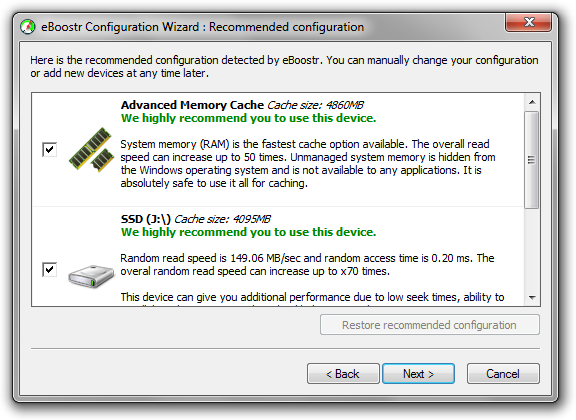
A brand new automatic configuration wizard will thoroughly analyze your devices available, measure their speed characteristics and give recommendations on its use. An old manually configuration dialog box is still present in case you’d like to perform some tweaks or add/remove any device.
Please note! This wizard contains some new experimental code that requires administrative privileges on Windows 7 and Vista. Please make sure to run eBoostr Control Panel as administrator on those operating systems. This requirement will be removed in the next beta versions.
If you have your Beta license expired, please check the following page for an updated one (valid till December 1st):
http://beta.eboostr.com/beta/enable-version/
eBoostr Beta 538 (15937 downloads )
By vinaydargar | November 5th, 2009 |
Hi,
I think that there should be a native 64-bit version of eboostr (for Win7), so that the performance gains in 32-bit is carried over to 64-bit. Please work on this, it would really improve the program. Other than that, eboostr 4 beta (538) is great, it works perfectly on my 5 year old HP pavilion zv6000 with an AMD Athlon 64 3200+ (2 GHz), 2 GB DDR RAM, ATi XPress 200M, Windows 7 Ultimate x64 7600. Thanks!