New build 459
Another update published: 3.0.0.459
It has some user access to common file fixes for Vista users and an additional progress dialog shown during the applications search procedure.
Any bugs? comments? suggestions? ;)
Another update published: 3.0.0.459
It has some user access to common file fixes for Vista users and an additional progress dialog shown during the applications search procedure.
Any bugs? comments? suggestions? ;)
I tried to post 2 comments today and both never showed up? Can the admins look this over? Its not that important, however I would like to be able to comment :)
Link? http://www.eboostr.com/wp-admin/edit-comments.php?page=akismet-admin
Thanks!
I commented this on the Version 3 post, however it didn’t seem to go through?
Here it is again: I would just like to say that the application priority window takes a long time to load (almost 2 minutes). Does it parse through the Start Menu?
Also, if you add a cache to a flash drive and when it is done making the cache file, choose to not immediately fill it, and then restart and try to “Build Cache now” it will stay at 0%.
Note: I retried the “Build Cache now” a few times and now my flash it as 4% and my memory is at 97% however there is only 2 files on the flash. Shouldn’t the fill be more or is that just as much as it will fill.
Memory = 640mb (system RAM = 3gb)
Flash = 2048mb
Thanks!
A detailed list of changes you can find at the bottom of the page and here is a quick summary:
If you want to perform a comparison test with the previous version 2–you should backup the following folder before installing version 3:
C:\Documents and Settings\All Users\Application Data\eBoostr\
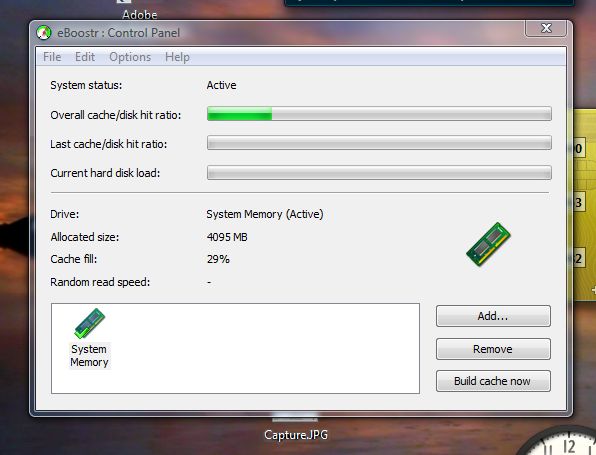
Vista screenshot
Now you decide which applications you’d like to give more boost. Just drag-and-drop the needed application from the list of found apps or drag-and-drop a shortcut to it from your desktop or start menu.
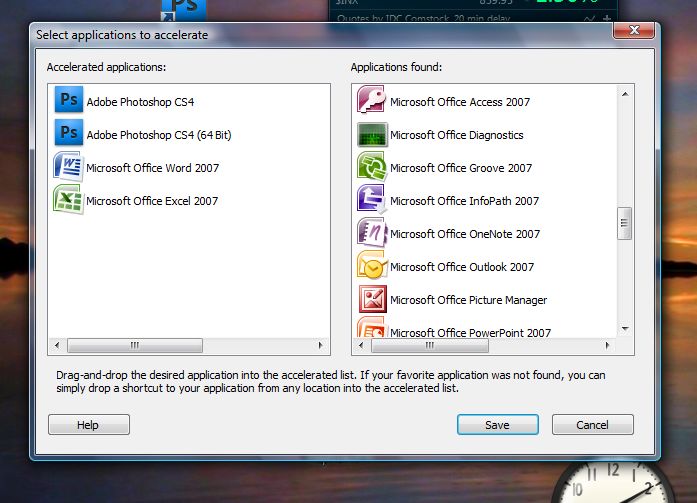
Applications priority
Due to the improvements in load balancing mechanism, splitting and paralleling read requests you will get more speed compared to version 2. Both your hard disk and flash cache device will work with optimal load and better overall read speed.
RAM cache now works much faster due to using a special FastIO mode. Here is a sample graph (X-axis is the read chunks size in Kbytes, Y-axis is the read speed in Kbytes):
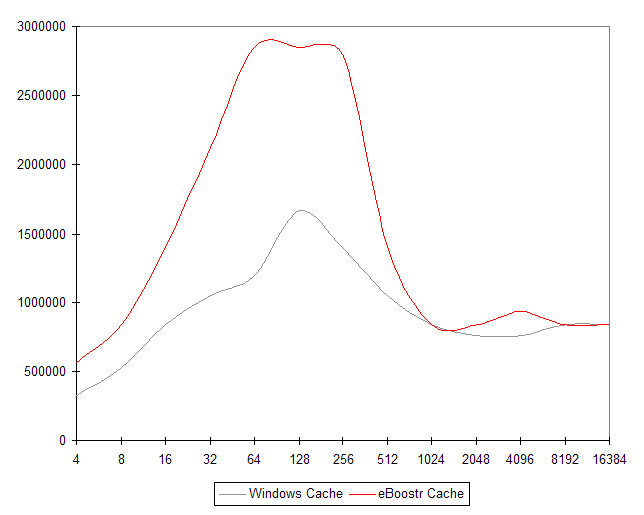
Windows cache VS eBoostr memory cache
This version features many changes in various components of the product so it requires an overall stability and compatibility test again. Please make sure to enable the “kernel memory dump” option in order to report BSODs if any.
Here is silent again, no words from eboostr-gang :( I just saw that in all this silence a new beta version came out (beta version 3) !!! Can you give us a list of changes/new features in this version? Should we test it or not ? Break the silence people !!! :)
Is it necessary to have NTFS Last Access Update option enabled in order for EBoostr to “know” which files to cache or not? This option is normally disabled on my computer but I think it is necessary to have it enabled so that EBoostr “knows” which are recent accessed files and which not.It would be great to hear from you guys how EBoostr “decide” which files to cache and which not thus clearing the situation out (this option enabled or disabled or it does no difference)
We are planning to release Vista compatible version in Q3 this year, so the Beta version will probably be available in September. Please do not forget to subscribe to Beta RSS feed in order to do not miss an announcement.
For now we are open to any suggestions for this major new release, as usual :)
Hello Everyone!
First of all sorry for not writing for so long. It’s summertime. Vacations, fun and relaxation, nobody can be reached neither by phone nor by email :) I hope you understand what I mean :) Anyway the product is not dead and the development continues. Right now we are publishing a new version for you to test and if everything will be fine–it will be released to the public.
This update should fix a seldom error reported to happen with using RAM cache with modern video graphics cards that also uses the system memory to store textures and other stuff. Both of them are so memory hungry that can allocate it too much–without leaving it to the system. If you ever had a boot hang up on any of your test machines, please check if the current version fixes the issue.
Mike and driver development group improved load balancing mechanism (gives a 20-30% speed increase if using two USB devices according his tests.)
In addition this build has a new feature that may really useful in some cases (thanks to obsidian who also mentioned it.) You can now quickly unload the RAM cache to free memory for other application that needs it.
Here goes the screenshot:
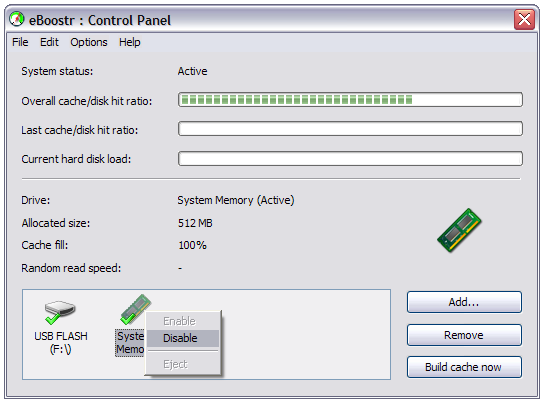
about using ram cache: may be a good idea to implement a way to temporary stop the caching AND flush the ram when i need full ram quantity for heavy application like imaging and gaming. i dunno if already exist but when i try to arrest te caching on device it stops, but the allocated ram remain occupied and not freed.
hope the eboostr project will continue.
regards
Are the devs and this project still alive ?
For a long time not a word from devs, no comments, no new entries, just update that came out on official site and hadn’t even been “tested” and “announced” here on beta pages…
Andrew and co. please put some word on current situation of project. Are you working on new version and new features?