Exlude list. Exluding USB and CD by default.
I found one problem, cashing files on a removable devices such as USB-stick and CD.
And %TEMP% folders must be exluded too.
I found one problem, cashing files on a removable devices such as USB-stick and CD.
And %TEMP% folders must be exluded too.
Hey i just wanted to say that sometimes my cache will never build problem for a little while just stays at 0% and does not change
I have a doubt about this and I’m not sure if this have been asked before: Shall I exclude the drives where eBoostr is alocated? Do you think it’s better to exclude the data partition?
First introduction of the auto configuration wizard spotted many issues and strange results in it. Thank you for all your reports–most of the errors are now fixed in the new build 543. In addition this new build does not require Administrative privileges on Windows Vista and 7 anymore.
Installation file contains both 32 and 64 bit binaries and installs the needed one during the installation process.
If your computer was not restarted normally using “Restart” or “Shutdown” Windows option (for example in case of BSOD or system freeze) the next time Windows loads eBoostr does not activate caches. They will remain inactive until you click “Restart caching”. This feature was added to prevent infinite reboots in case of a problem with unmanaged RAM.
Please note! There are no any changes in the unmanaged memory handling code in this build, thus if you had issues before–this build won’t help yet.
eBoostr Beta 539 (21755 downloads )As you may probably noticed we have extended the Beta Program for another month and it is now expected to end on December 1st. An additional month was added due to the new functionality featured that was not originally planned—automatic configuration wizard that will help you to detect all available devices and create a recommended cache configuration based on the device performance.
Latest version 4 builds already has an extended Beta license valid till December 1st. If you were beta testing version 4 from the beginning then please update your license with the following data:
****BEGIN*LICENSE*KEY**** [ Please check for a new license data ]
AE9BD551B4D8C95135927857382A30904B7E21A6
DC95766507CD3007F47CF017FB814C4120C2240E
4799F51B9728B2110CB81E176A5C6100190353C1
CE6F1DCD8A2107B9251B5D64B65BD52352140D26
5F9D44D0F57010BC0168DADD626E66C575D63CB4
65E2D9FE3DDEF2936997AE1253206F336F1B900D
E7917B88A258EBD7*65424F4F535445526947144
B6947144BE3B2D44A46000000000000000100010
00C000D0001000300CDCDCDCD420065007400610
0200054006500730074006500720000004200650
0740061002000560065007200730069006F006E0
000000000
****END*LICENSE*KEY****
Thank you very much for all your help in testing our new functionality.
P.S. Please stay tuned for a soon to be released new build with fixes of issues found in the automatic configuration.
We have just published a new build 539.
It contains some experimental code to operate with the “hidden memory” that should fix the issues reported in the forum. If you had system freezes with the unmanaged memory use then please retest and report if any issues still there.
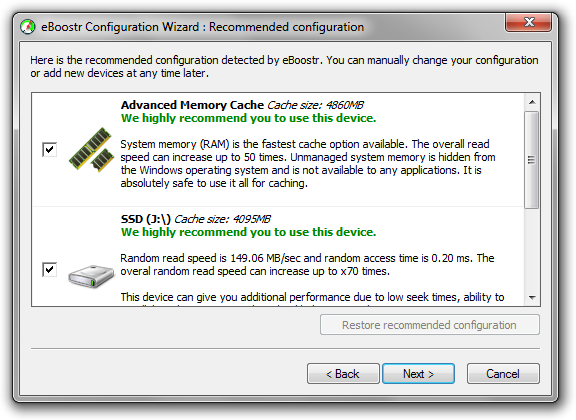
A brand new automatic configuration wizard will thoroughly analyze your devices available, measure their speed characteristics and give recommendations on its use. An old manually configuration dialog box is still present in case you’d like to perform some tweaks or add/remove any device.
Please note! This wizard contains some new experimental code that requires administrative privileges on Windows 7 and Vista. Please make sure to run eBoostr Control Panel as administrator on those operating systems. This requirement will be removed in the next beta versions.
If you have your Beta license expired, please check the following page for an updated one (valid till December 1st):
http://beta.eboostr.com/beta/enable-version/
Hi,
I think that there should be a native 64-bit version of eboostr (for Win7), so that the performance gains in 32-bit is carried over to 64-bit. Please work on this, it would really improve the program. Other than that, eboostr 4 beta (538) is great, it works perfectly on my 5 year old HP pavilion zv6000 with an AMD Athlon 64 3200+ (2 GHz), 2 GB DDR RAM, ATi XPress 200M, Windows 7 Ultimate x64 7600. Thanks!
Please have the applications in both application lists sort alphabetically
whenever i do the speed test my computer totally freezez up but other than that the program seems to work fine on my system im using xp home sp3 and booster bets v.#538