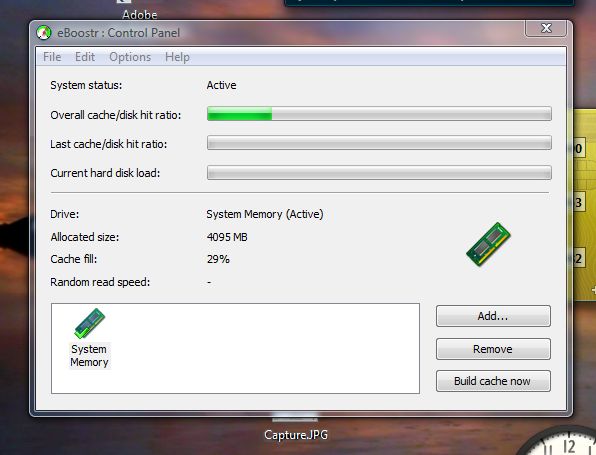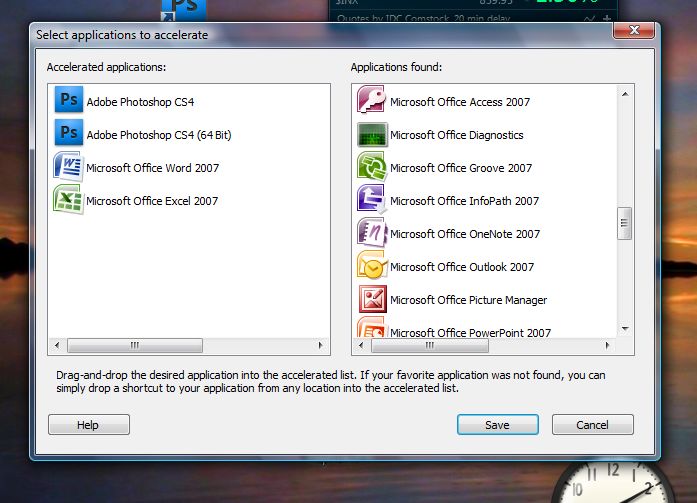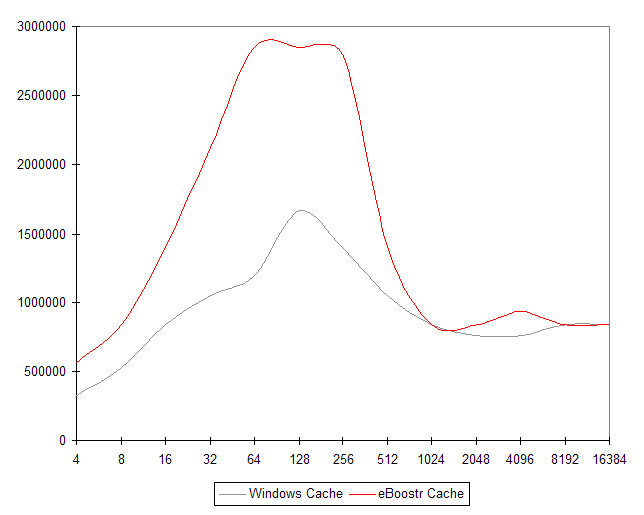By Andrey Zarudnev | January 7th, 2009 |
Hello guys in a New Year!
We are still on holidays and out of the office (until Jan 11th). I am out of town but at least I have an internet connection now, so will check all your feedback and reports a little bit later.
For now we are releasing a new build 484 that contains a fix for cache contents updating. This build was prepared remotely so I hope everything is OK with it :)
Thanks.
By Andrey Zarudnev | December 26th, 2008 |
OK, here it goes. A new build 482 with some new optimization to handle boot and reduce its time.
What’s new?
- RAM cache special boot handling (please note, only RAM, all other types of cache devices operate as usual);
- Cache build process optimizes RAM cache to handle boot (you can see a new “process” in the statistics viewer–“unknown/boot”);
- Several minor bug fixes.
That’s the final round of testing and we are planning to go out with this version after the holidays in the terms of functionality (yes, still a bunch of work with the help file, manual and translations.)
[download#9#image]
By Andrey Zarudnev | December 19th, 2008 |
Finally the new Beta build is available. This one may be named a “Release Candidate” because it is the last one that features new functionality. We are coming really close to holiday season and seem that our initial plans to release an official version 3 this year failed.
OK. We have to extend the Beta Test Program for an additional month and schedule the release date to January 15th 2009. In order to extend your Beta license, please use the following license data:
****BEGIN*LICENSE*KEY****
22DB16FC4FEDAD8EF232A061BFE1C835817CF067
A4258669C0B6591D216C22B05AFC536AE3250D9C
E4BDB8EB71ECE861600AF834C38ADC28885CA463
2BAA1560E585D54D45D272217103DC1894357899
BEB39713E459884A73F1176B858BB663273D9F66
D4678C727AF3D9D2BCA354C64FF210A76CC25318
F81D34F9660D095E*65424F4F53544552895D854
9895D8549679A4A4901000000000000000100010
00500050005000300CDCDCDCD420065007400610
0000042006500740061000000620065007400610
00000
****END*LICENSE*KEY****
What’s new in this version
- RAM cache graduated loading to prevent boot time delays; new
- Crash reporting functionality added to the product; new
- Fixed missing tray icon;
- An ability to place RAM cache on the needed partition removed by default (edit settings.ini to enable it);
- Memory usage was optimized in the service; new
- Context menu to assign priorities and quick exclude options were added in the cache and statistics viewers; new
- Fixed several bugs in the driver.
Please note! This build features a new cache file format. You have to rebuild the cache after installing an upgrade.
[download#9#image]
By Andrey Zarudnev | December 1st, 2008 |
The new build 473 is available for download and autoupdate.
- Fixed cache size issue ( # )
- Cache rebuild automatically disabled on battery power ( # )
- Stats viewer alerts in case of database connection failure ( # )
- Another fix for strange device speed values ( # )
- Refresh cache statistics viewer keyboard shortcut: F5 ( # )
- Icons automatically arranged in the Control Panel ( # )
- Custom setting for maximum file size to be cached added ( # )
- Custom setting for statistics database location ( # )
- Another attempt to fix RAM cache missing in Add cache device dialog ( # )
Updated: Forgot to mention that now you can place the RAM cache file storage on any partition of the system disk right in the “Add device” dialog.
By Andrey Zarudnev | November 25th, 2008 |
New build will be published and available through an auto update in several minutes.
It has the following fixes:
- RAM cache can not be created ( # and # )
- flash drive is checked for errors on boot after shutdown ( #, # )
- wrong or strange device speed values ( #, #, # )
- installation procedure changed to not allow you run the eBoostr Control Panel until restart (no more “Driver not loaded” errors) ( # )
- Access violation errors fix (should be tested and confirmed) ( #, # )
- now you can not run a measure tool on a missing application ( # )
- “Exclude list” and “Applications priority” dialog boxes are now resizable ( # )
- fixed wrong slider size in the “Add device” dialog ( # )
By Andrey Zarudnev | November 19th, 2008 |
This build fixes the following issues:
- Important fix for possible BSOD (thanks Greg)
- Uninstall procedure leaves some data and cache files fix
- Service crash prevention (in case of low memory) and additional error event reporting
- Outlook issues fix (#) we hope :)
By Andrey Zarudnev | November 14th, 2008 |
New build 466 was just released. It has the following fixes:
- Custom icons failure (#);
- Non English language Control Panel start failure (#);
- Incorrect help file link (#);
- Crash on right mouse click (#);
- Some possible BSOD reasons.
You can download the new build manually or using an autoupdate functionality.
Thanks.
By Andrey Zarudnev | November 12th, 2008 |
The new build 465 is published and it will go to public testing. This way we are going to celebrate eBoostr one year anniversary. Yep, our first version was released a year ago :)
 We also have a special anniversary offer–20% off any purchase from today until November 20th. Feel free to share this information in any way you want.
We also have a special anniversary offer–20% off any purchase from today until November 20th. Feel free to share this information in any way you want.
By Andrey Zarudnev | November 1st, 2008 |
Another update published: 3.0.0.459
It has some user access to common file fixes for Vista users and an additional progress dialog shown during the applications search procedure.
Any bugs? comments? suggestions? ;)
By Andrey Zarudnev | October 28th, 2008 |
Our new version 3 goes Beta
A detailed list of changes you can find at the bottom of the page and here is a quick summary:
- Full Vista compatibility;
- Greatly increased RAM and flash drives cache speed;
- Applications priority list;
- An advanced cache/statistics viewer.
Important note! This version has a new database format thus all of your old data will be reset after an upgrade.
If you want to perform a comparison test with the previous version 2–you should backup the following folder before installing version 3:
C:\Documents and Settings\All Users\Application Data\eBoostr\
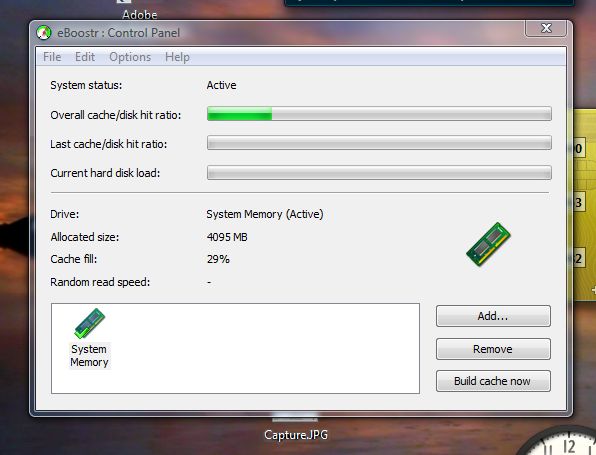
Vista screenshot
Application priority
Now you decide which applications you’d like to give more boost. Just drag-and-drop the needed application from the list of found apps or drag-and-drop a shortcut to it from your desktop or start menu.
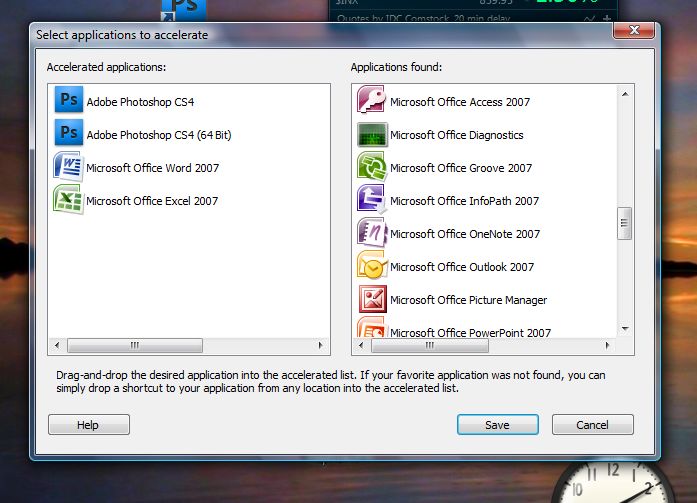
Applications priority
More speed from cache devices
Due to the improvements in load balancing mechanism, splitting and paralleling read requests you will get more speed compared to version 2. Both your hard disk and flash cache device will work with optimal load and better overall read speed.
RAM cache now works much faster due to using a special FastIO mode. Here is a sample graph (X-axis is the read chunks size in Kbytes, Y-axis is the read speed in Kbytes):
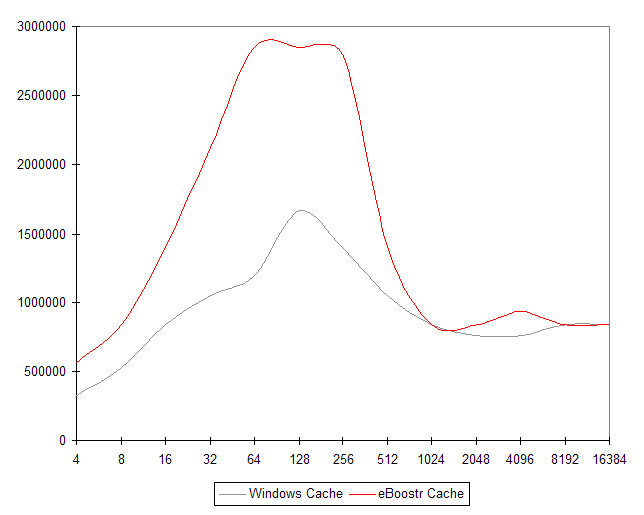
Windows cache VS eBoostr memory cache
Full list of changes
- Chkdsk not running on boot in case of RAM cache fixed;
- U3 system enabled flash drives incompatibility fixed;
- Drives/disks with unassigned letters can now be used as cache devices;
- Application priority list feature added;
- Automatic antivirus software and various indexing applications scans are now detected and ignored in file read statistics;
- Full Windows Vista and Server 2008 compatibility;
- Expanded statistics on cache contents and applications added;
- Build cache now uses non-cached write operations (no more “Windows delayed write failed” errors);
- You’ll get stable and consistent cache device speed values now (due to the previous change);
- Speed check procedure is now limited in time (20 seconds per each phase) to prevent very-very-very long tests in case of a slow HDD;
- Flash devices cache speed increased (better load balancing, split and parallel reads);
- RAM cache speed increased (makes use of FastIO mode);
- Less overall system load in eBoostr components added (removed requests for opening file handles, performance counters use removed, page faults reduced);
- Tons of minor bug fixes
This version features many changes in various components of the product so it requires an overall stability and compatibility test again. Please make sure to enable the “kernel memory dump” option in order to report BSODs if any.
[download#9#image]
 We also have a special anniversary offer–20% off any purchase from today until November 20th. Feel free to share this information in any way you want.
We also have a special anniversary offer–20% off any purchase from today until November 20th. Feel free to share this information in any way you want.