Next version delayed
Unfortunately we have to delay the release of the next version. I hope that we will publish it in a couple of days. Thank you for understanding and all your help :)
Unfortunately we have to delay the release of the next version. I hope that we will publish it in a couple of days. Thank you for understanding and all your help :)
What is new in BETA 4 version:
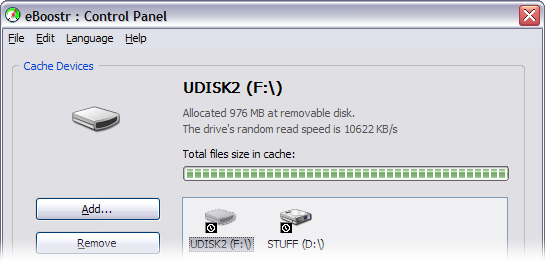
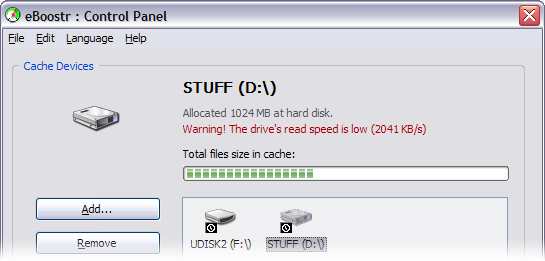
Please check the following information on what should be tested in this release.
We are still having several UNRESOLVED reports about the blue screen errors with the BETA 3 version. Since we did not detect the reason of the problem, we have to announce another week of testing. BETA 4 version will be published in several minutes and the next week is announced to be “Blue Screen Hunt”.
Before you upgrade to the latest BETA 4 version, please check these instructions on how to be prepared to hunt down, report and help us to kill those BSODs.
The new build 307 (so called BETA 3.1) is published on the server. Those of you who have the Enable AutoUpdate option turned on should receive a notification about the new version available at the Control Panel startup. If you have disabled the automatic updates, please use the Help/Check for updates… menu option.
Changes in this new build:
BETA 3 version is released and we are starting the next stage of testing. We appreciate your feedback and your performance test results submitted. If you have made the performance tests for the BETA 2 version and did not submit your results yet, please do so before installing this new version.
Here is the list of changes in BETA 3:
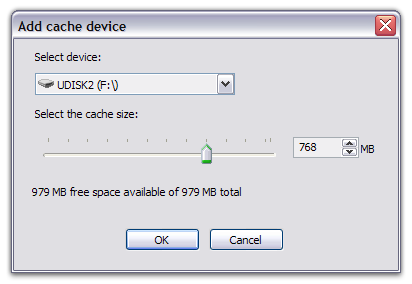
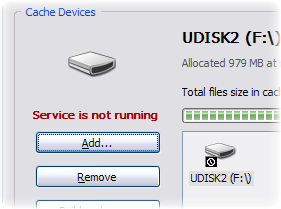
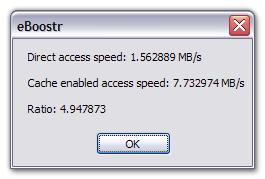
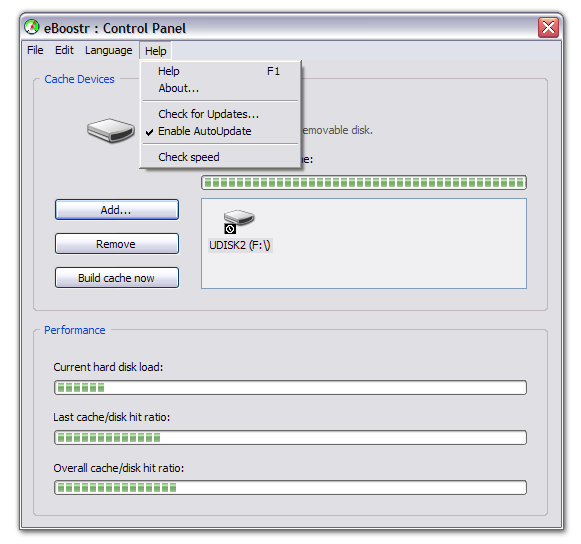
We are coming closely to the BETA 3 release. The new BETA version will have some changes in the user interface, as well as some changes in the core driver and speed measurements tools. So please submit your performance test results now, before installing BETA 3, cause most probably you will get another results.
Please use the following forms to submit your test results. The results you submitted in comments or using the feedback is hard to analyze.
During the installation process you can receive the following error message box:
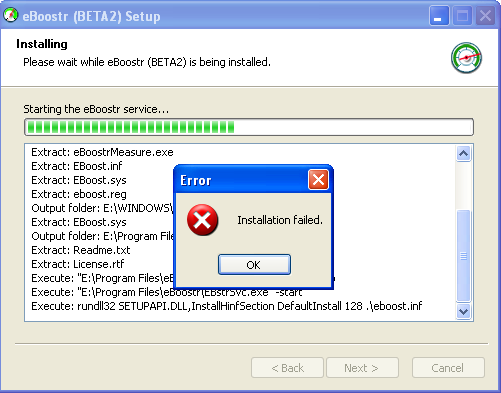
This error indicates that the eBoostr system driver failed to install.
This can happen if you did not reboot your computer since previous uninstalling of the product. We are having a bug in the uninstall procedure (both BETA 1 and BETA 2) that does not ask you to reboot after the uninstall. You have to reboot your computer manually after the uninstall, and you MUST reboot it if you are going to install the eBoostr again.
If you receive this error, then please reboot computer and repeat the installation of the product one more time. Everything should be installed correctly in this case.
BETA 2 version is available for download. Thank you for your feedback and suggestions, some of them are included in this version.
Here is the list of changes in BETA 2:
Please check the information page for more details on what should be tested during the “BETA 2” stage.
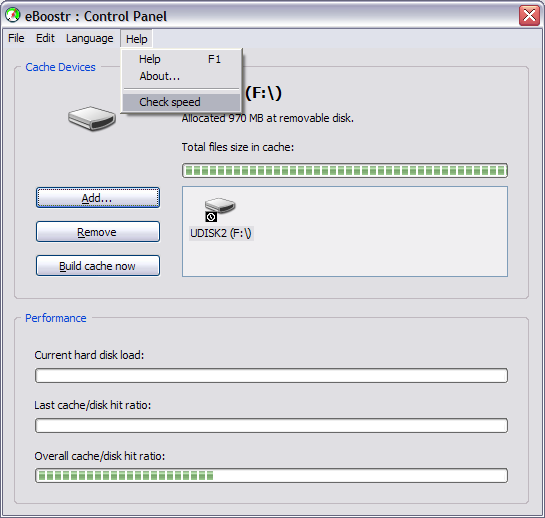
The first BETA 1 version is published and available for download. Let the testing begin! ;)